You can share your project's source code with your peers.
To share your projects
-
Navigate to any of your project's environment page.
-
Click on the Copy icon in the top right corner of the page.
-
The link to your project's source is copied to your clipboard which you can now paste it anywhere you want.
How to edit a project shared by someone
In NeetoCode, projects are user specific. This means only a user that created the project, is allowed to add to/edit the project code. No other user will be able to edit the code in the project, even if the project is shared with them. If you try and edit a project shared by someone else, you will see an Editor is ReadOnly warning in the NeetoCode editor.
If you want to edit a project created by a different user, clone the project, which will make a copy of it in your own username, with the same code as earlier. Now, since this is a project that belongs to you, you can edit it. The original project will stay in the same state as the author of the project left it.

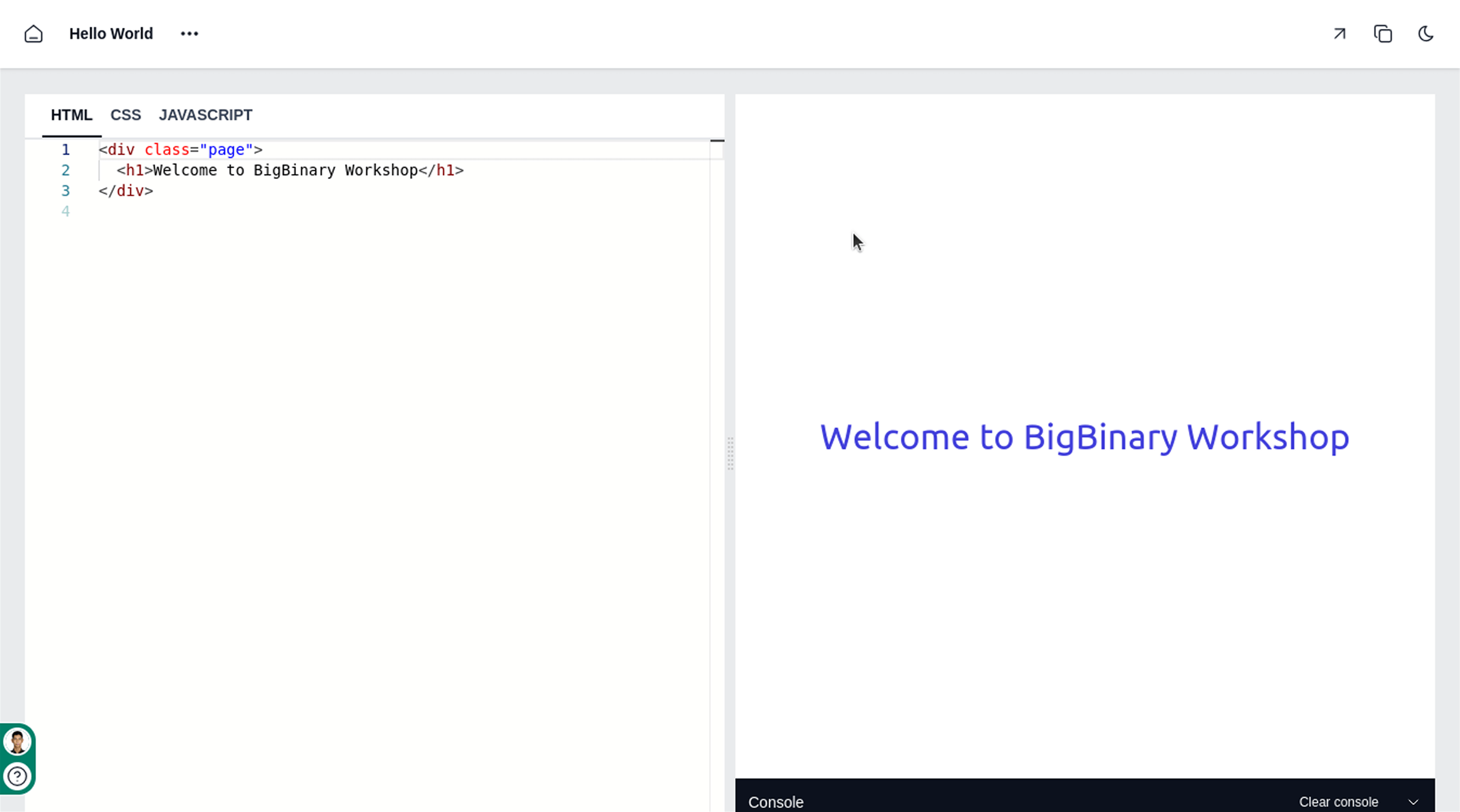.png)
%20(1).png)