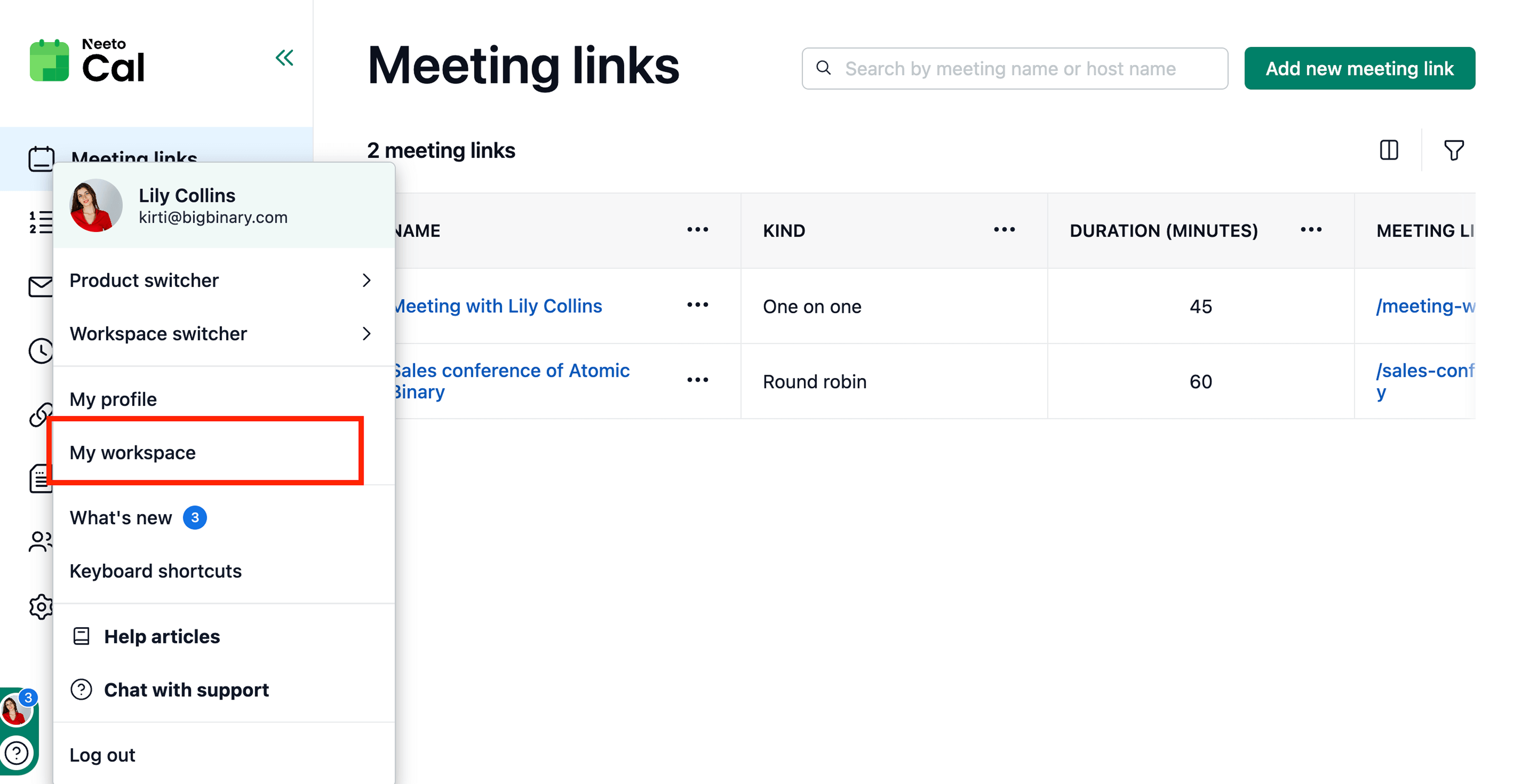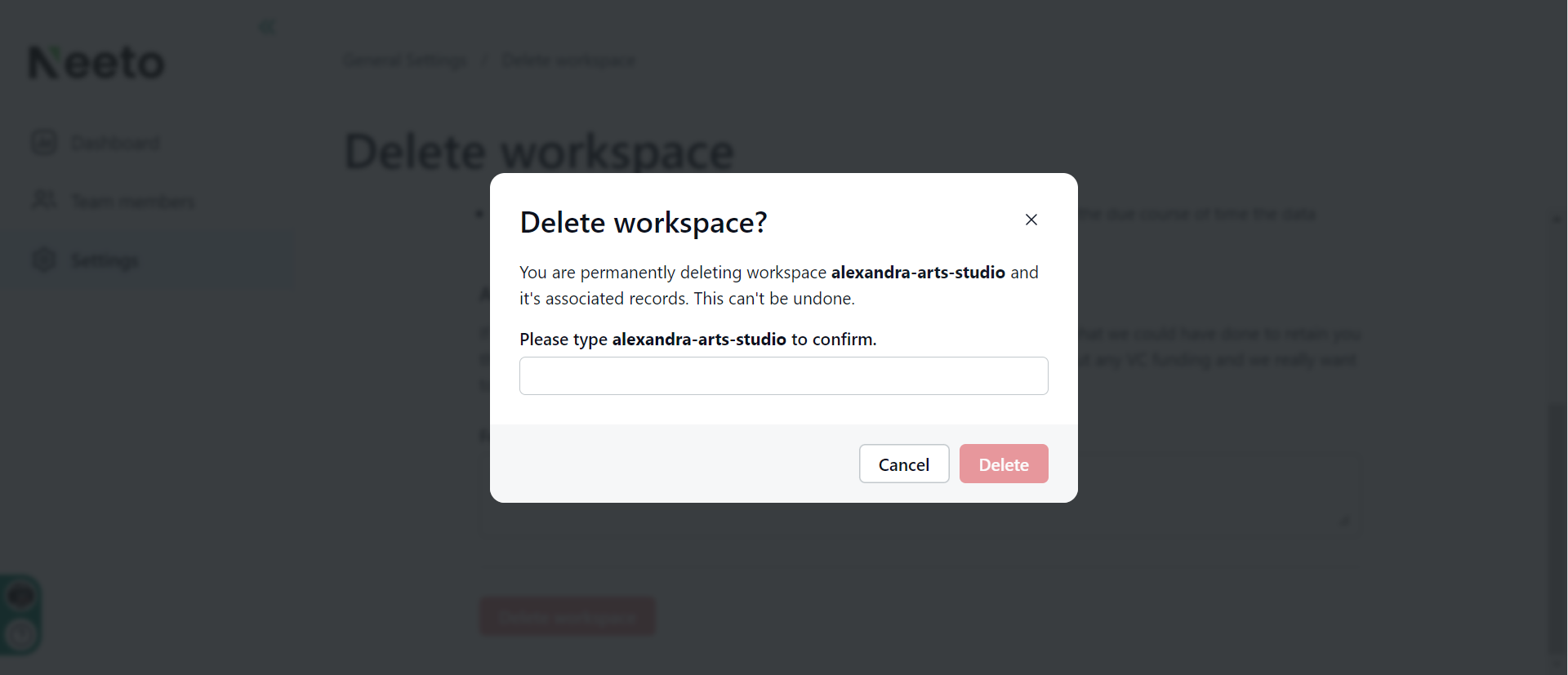Hover over your profile icon at the bottom left of your screen.
-
From the menu, click on My Workspace. The option would only be visible to you if you had the necessary permissions.
From the Admin panel, click on Delete workspace.
Optionally, enter your feedback and click on Delete workspace.
-
A final confirmation box will appear where you need to type the name of your workspace and then click on Delete.
Note : Once done, you and your team members will lose access to the workspace and will be scheduled for deletion after 30 days. If you need help reinstating your workspace at a later time but before 30 days of scheduled deletion, send an email to [email protected].