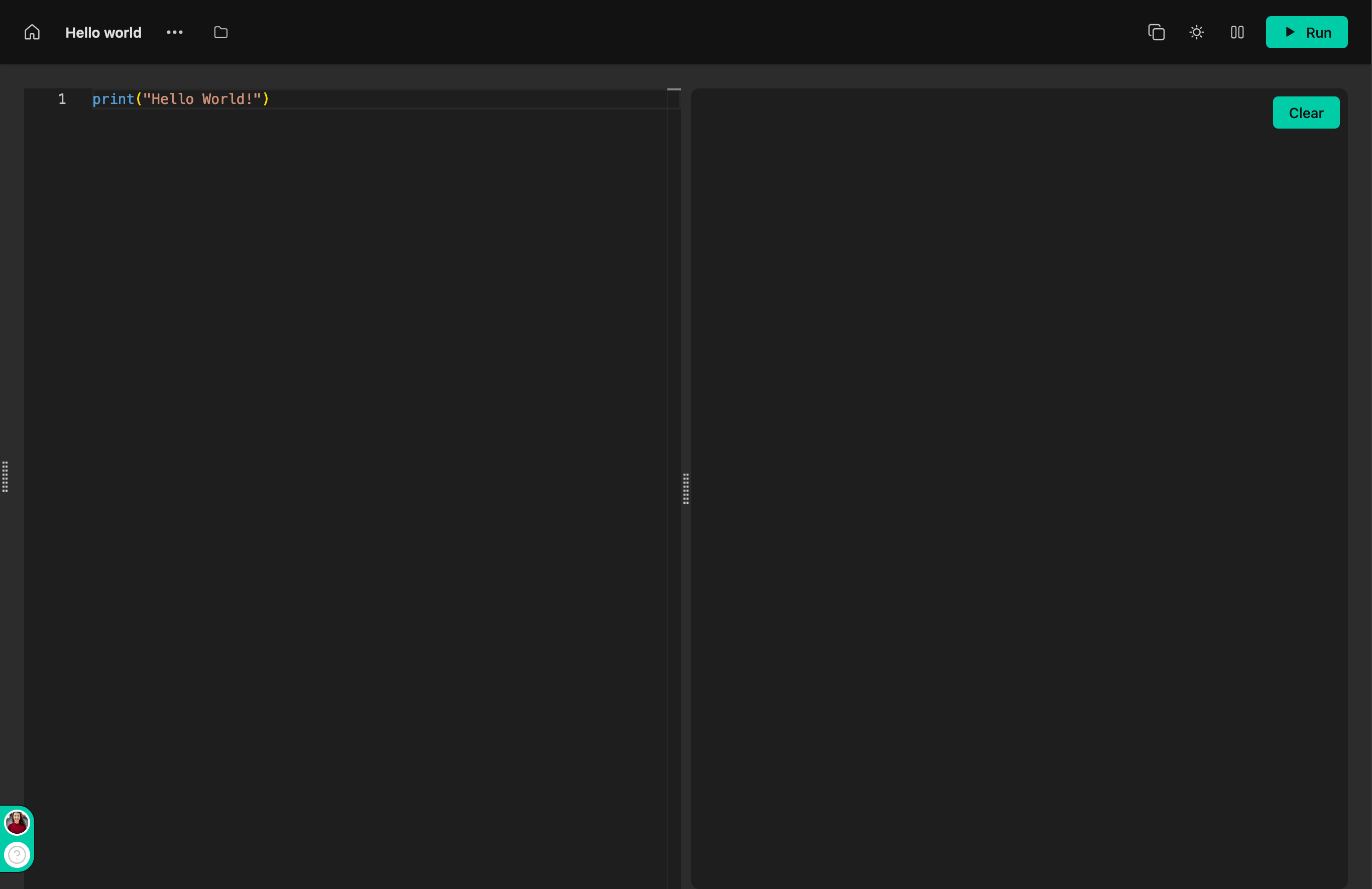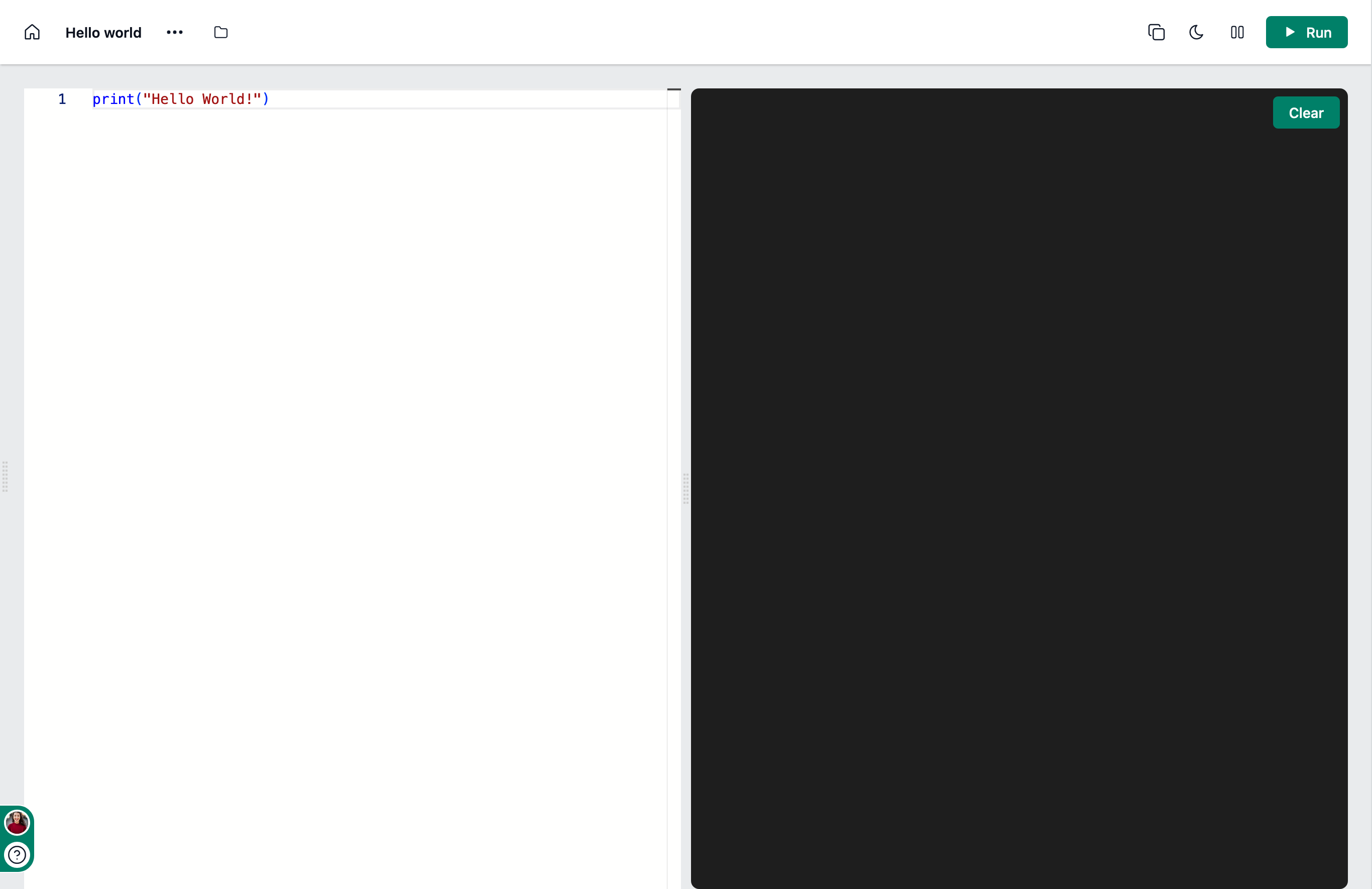If you want to revert back to the default light mode.
To revert the theme
-
Navigate to any of your project's environment page.
-
Click on the Sun icon in the top right corner of the page.
-
Now the entire application UI changes to a light theme.
If you want to revert back to the default light mode.
Navigate to any of your project's environment page.
Click on the Sun icon in the top right corner of the page.
Now the entire application UI changes to a light theme.