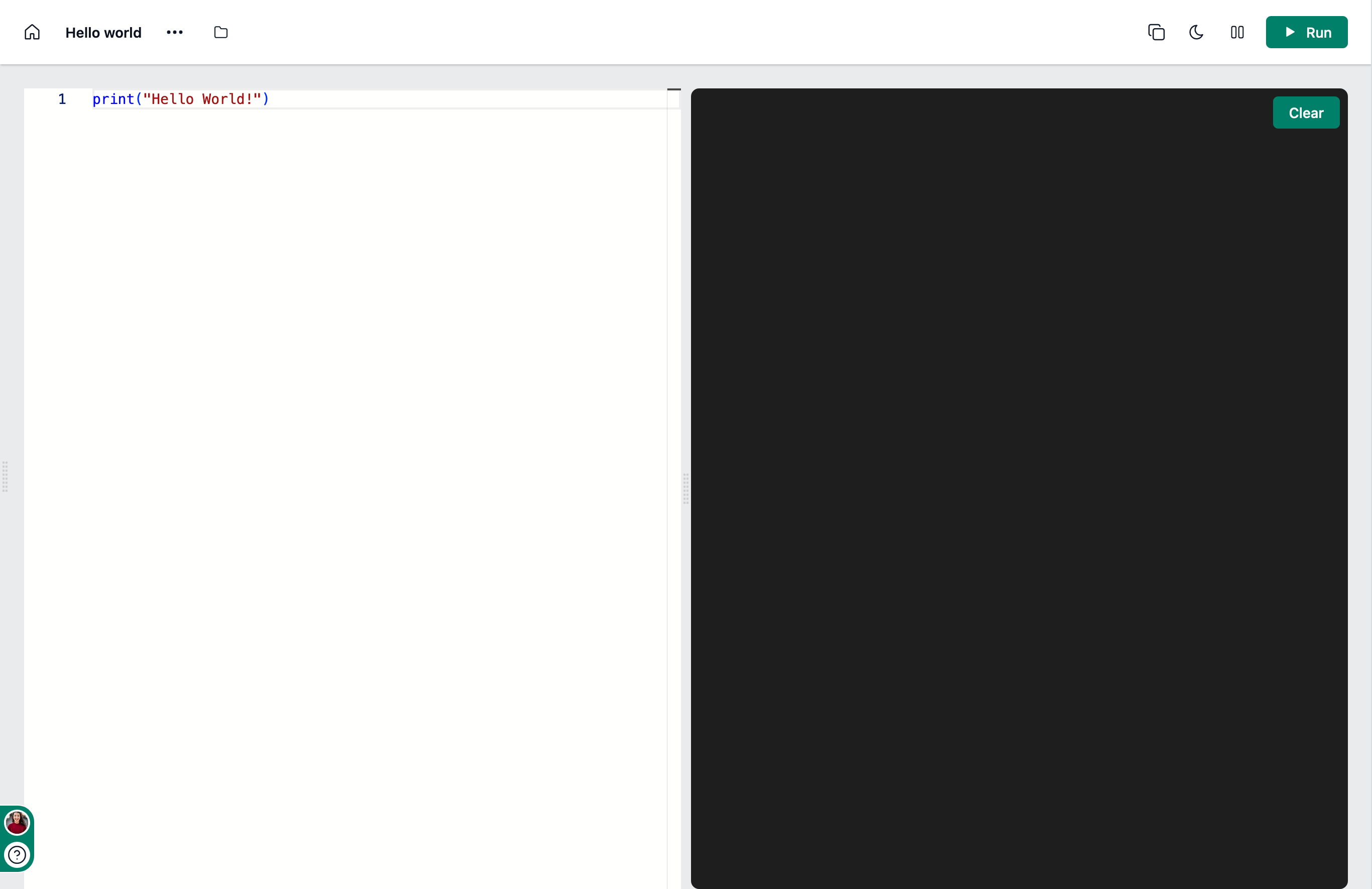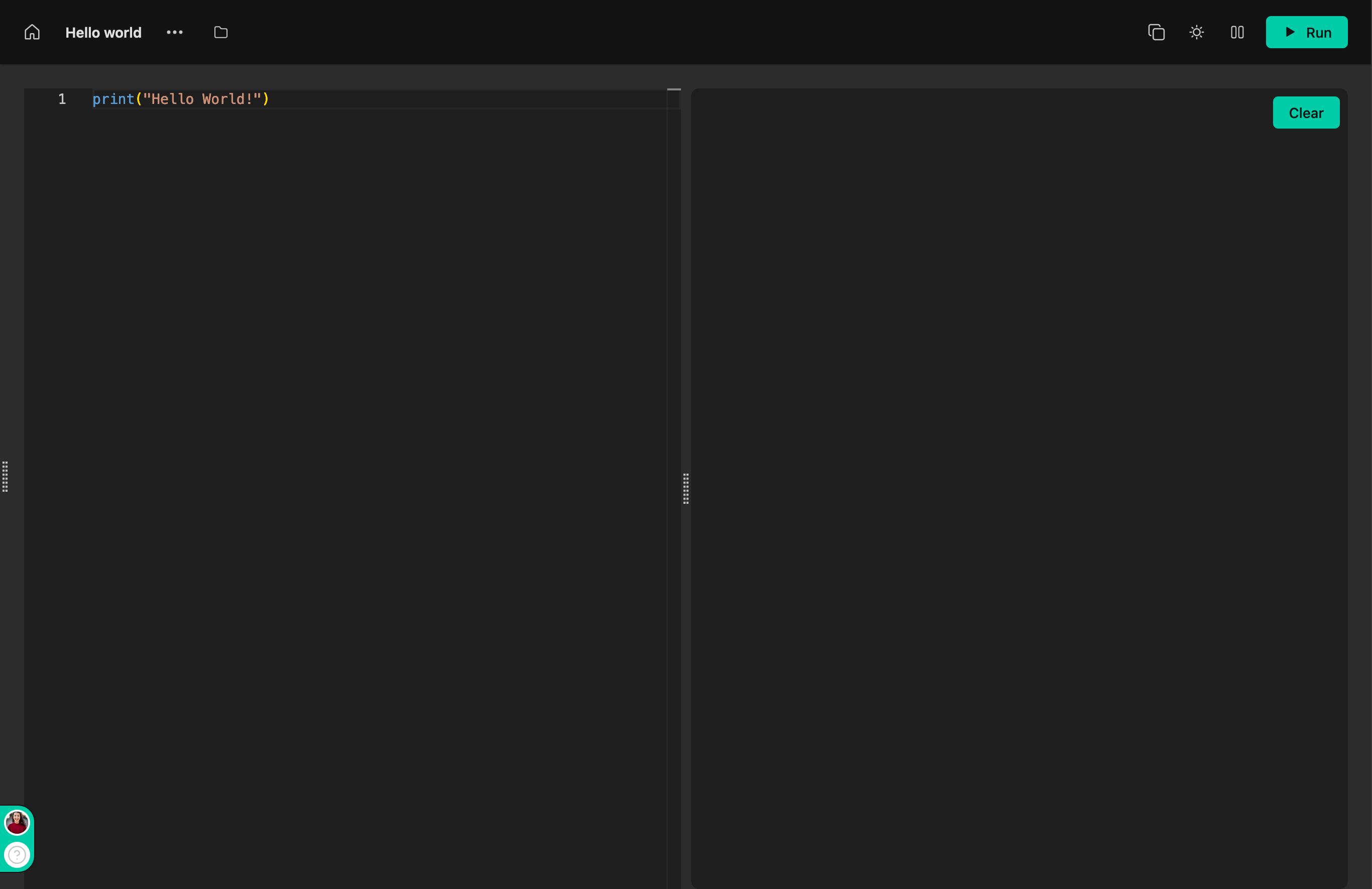Coding at night with the default light theme can be challenging.
To change the theme
-
Navigate to any of your project's environment page.
-
Click on the Moon icon in the top right corner of the page.
-
Now the entire application UI changes to a dark theme.