Effortlessly toggle between different layouts to suit your coding style and project needs. Whether you're debugging, or writing code, our intuitive layout switcher enhances your workflow, making terminal navigation smoother and more efficient than ever before.
To change the layout
-
Head to your terminal-based project's environment page.
-
Click on the Change layout icon in the top right corner.
-
This switches the entire UI to a horizontal layout. Click the icon again to revert back to the vertical layout.

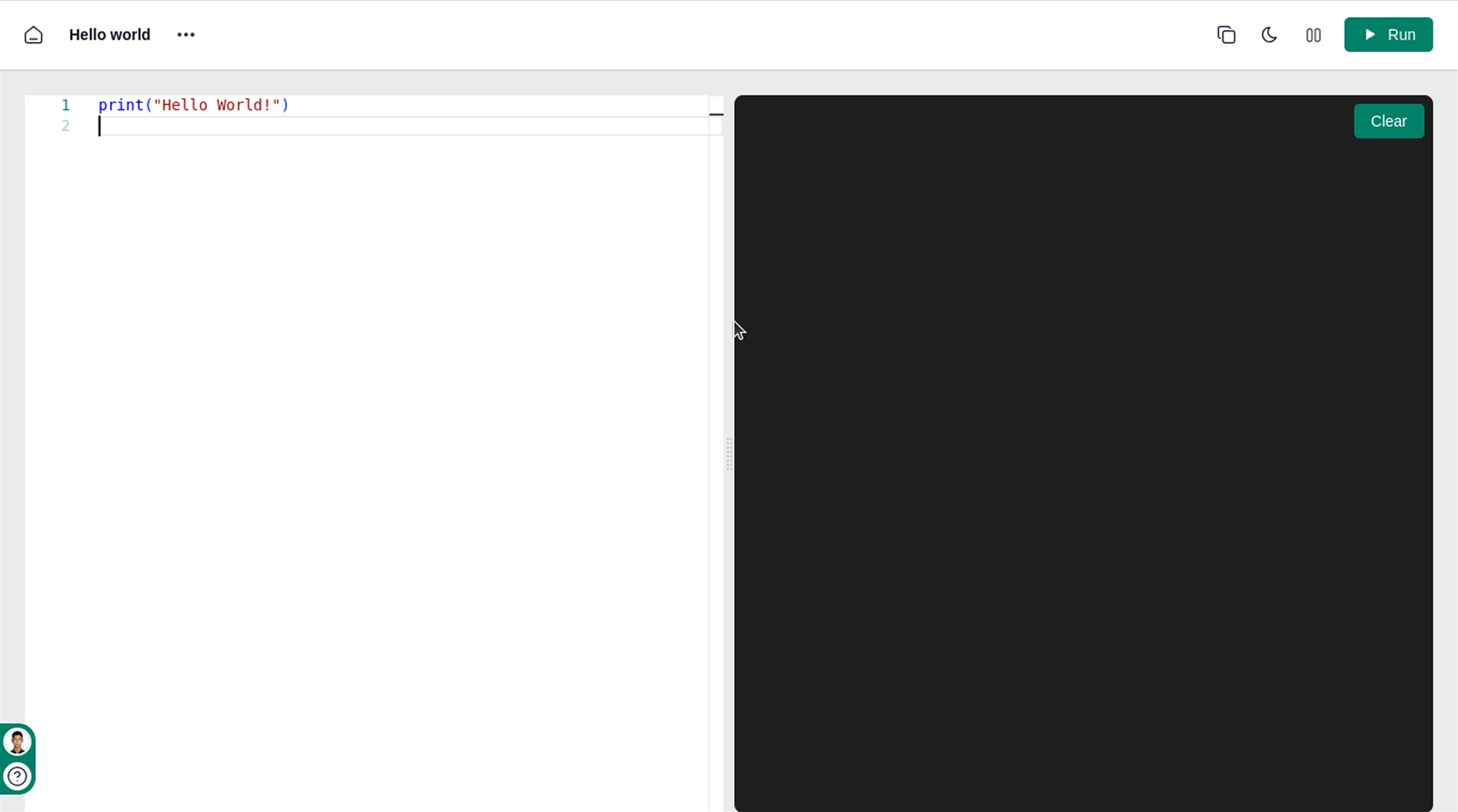.png)
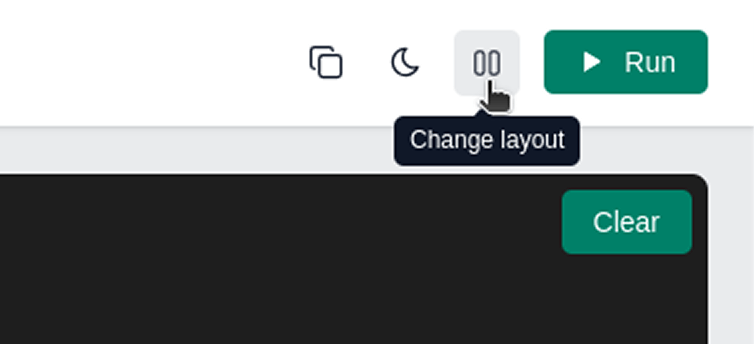.png)
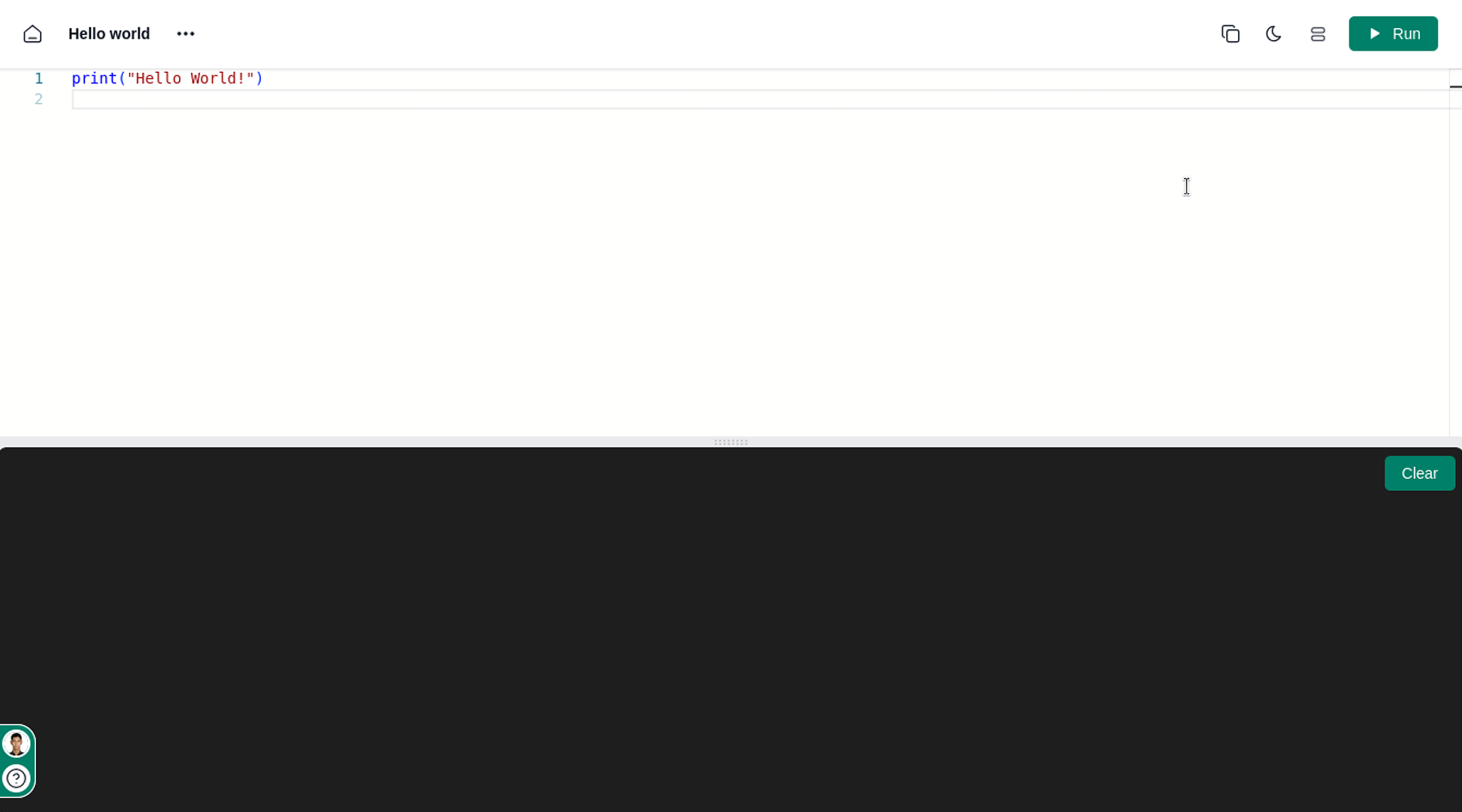.png)