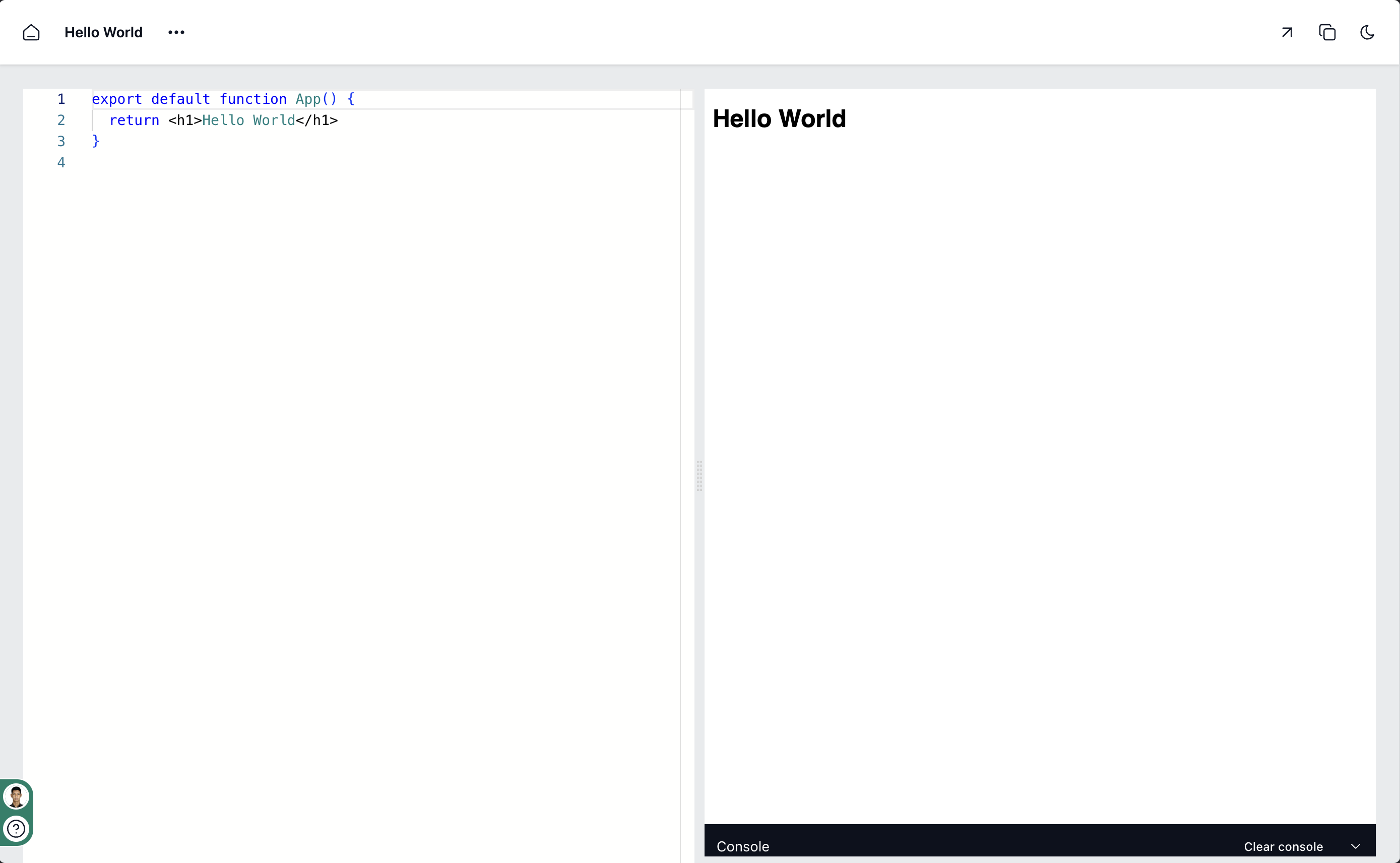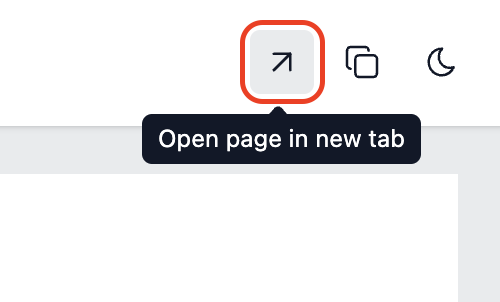For your HTML / CSS / JavaScript and React projects, you can share the preview page with anyone online. This will showcase your website in all its glory.
Opening preview page of HTML / CSS / JavaScript project
-
Navigate to your desired HTML / CSS / JavaScript project environment.
-
Click the arrow icon button in the top right corner of the page.
A new tab will open up with your webpage preview.
Share that URL with anyone and they will be able to preview your webpage.
Opening preview page of React project
-
Navigate to your desired React project environment.
-
Click the arrow icon button in the top right corner of the page.
A new tab will open up with your webpage preview.
Share that URL with anyone and they will be able to preview your webpage.