If you want to clone a project, you can do so from both the project page and from the project environment.
From project environment page
Click on the three dots menu next to the project name in the top left corner of the page.
-
Click on the Clone option in the drop-down.
-
Now the cloned project will open up automatically.
From project page
Click on the three dots menu next to the project name in the project table that you want to clone.
-
Click on the Clone action item.
Now the cloned project will open up automatically.

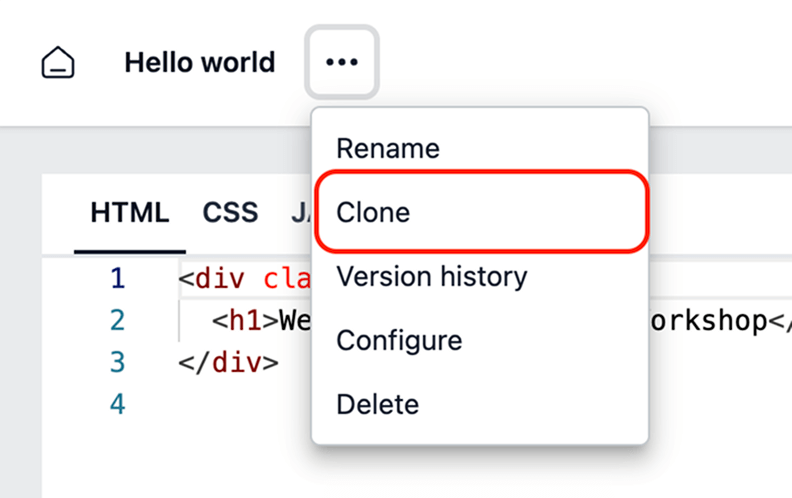.png)
