Click on your profile picture located at the bottom left corner.
-
Click on My Workspace.
Click on the Admin panel.
Click on the Workspace card which will take you to the workspace settings page.
-
Enter the new workspace name in the Name field and save changes.
-
- NeetoCode decommissioning notice
- Creating a project
- Renaming a project
- Cloning a project
- Archiving a project
- Open the preview page
- Share your projects
- Enable dark mode
- Disable dark mode
- Deleting a project
- Support for terminal-based text editors
- Running your project code
- Online code editor
- Multi-language support
- Version history
- Layout switcher
- External packages in React
- Add additional files to a project
- External packages in Python
- Resize code editor
-
- Hostinger subdomain setup
- DigitalOcean subdomain setup
- GoDaddy subdomain setup
- Squarespace subdomain setup
- Wix subdomain setup
- Porkbun subdomain setup
- Cloudflare Subdomain setup
- Namecheap Subdomain setup
- Network Solutions subdomain setup
- AWS Route 53 subdomain setup
- Strato Subdomain setup
- Microsoft 365 subdomain setup
- Custom domain
- Cloudflare root domain setup
- Namecheap root domain setup
- Hostinger root domain setup
- DigitalOcean root domain setup
- GoDaddy root domain setup
- Wix root domain setup
- Porkbun root domain setup
- Network Solutions root domain setup
- AWS Route 53 root domain setup
- Strato root domain setup
- Microsoft 365 root domain setup
- Squarespace root domain setup
Change workspace name
Can't find what you're looking for?
neetoCode Help © 2022
Open
Enter
Move
Close
Esc

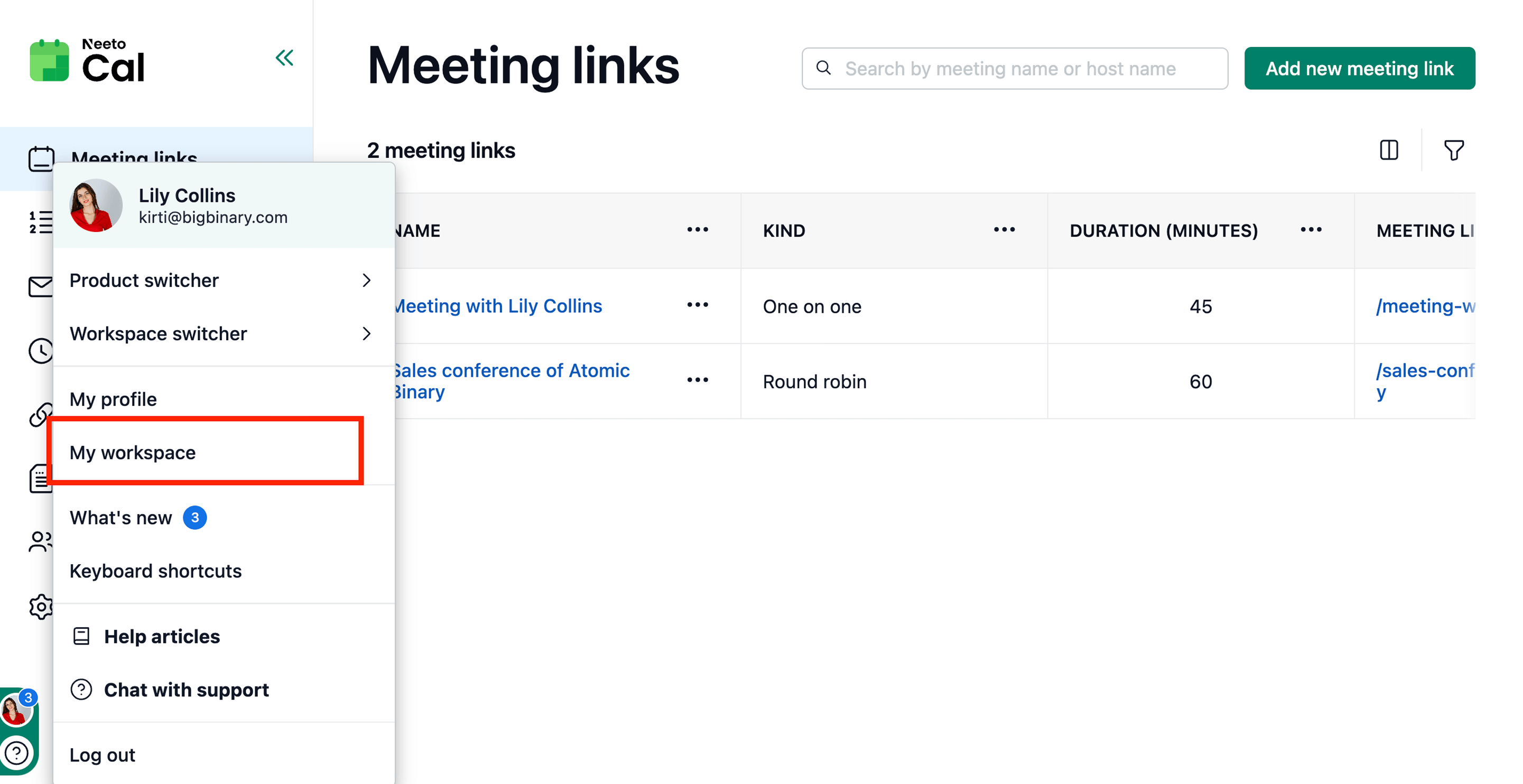
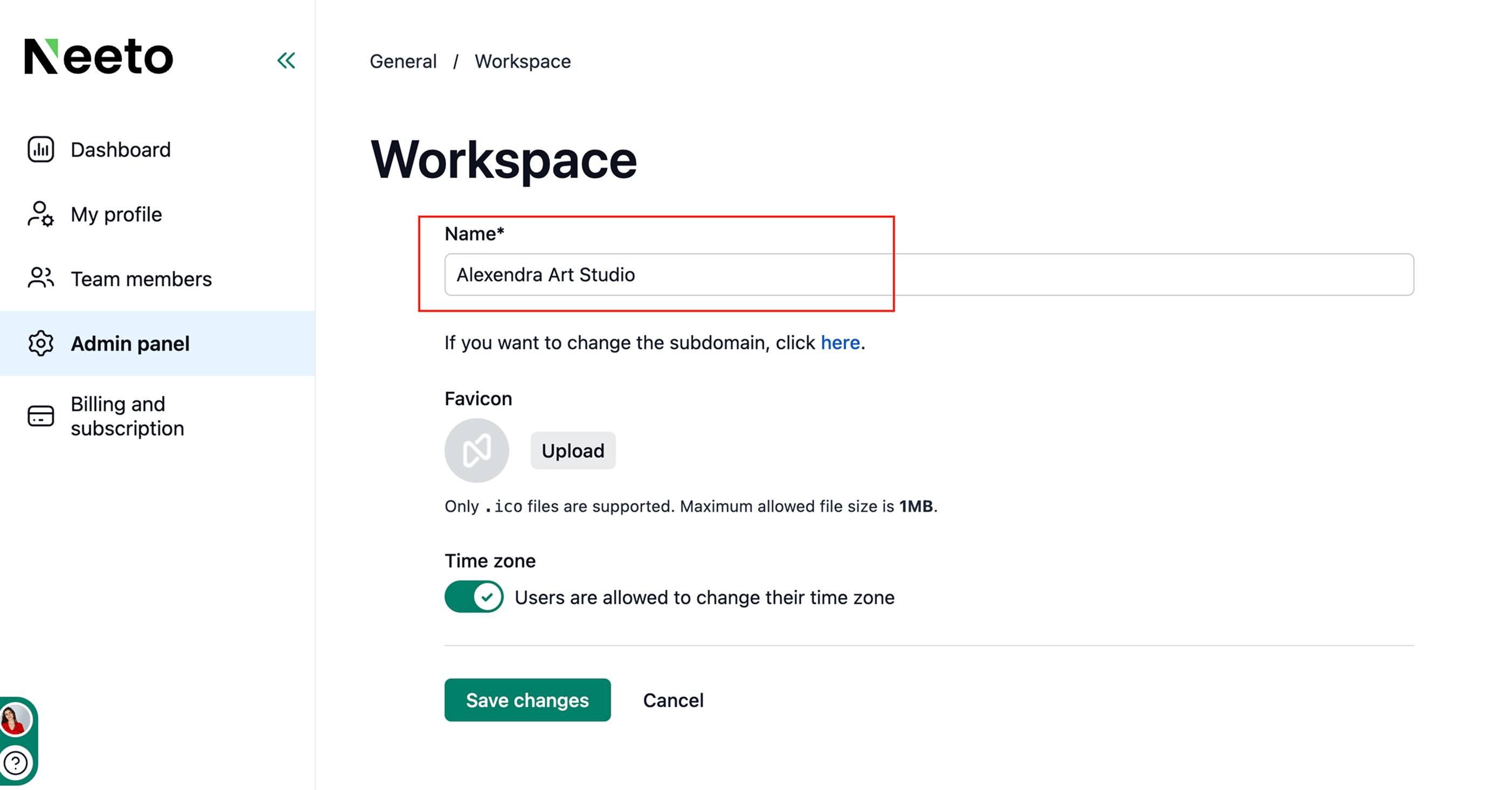.png)